Chat without saving the number.
Easily chat with others on whatsapp without saving their number!
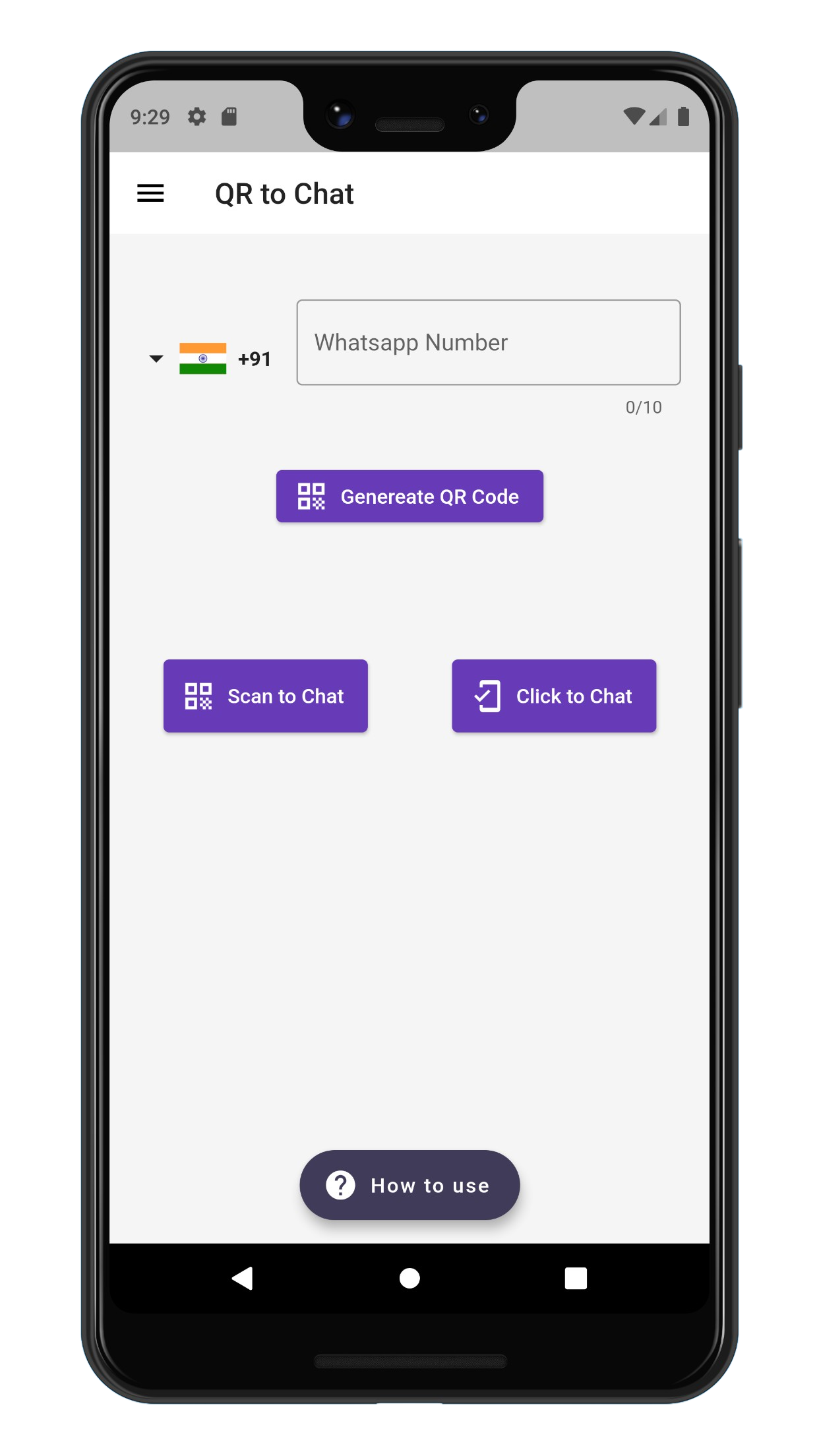
100+
App Installs
10+
App reviews
50+
Active Visitors
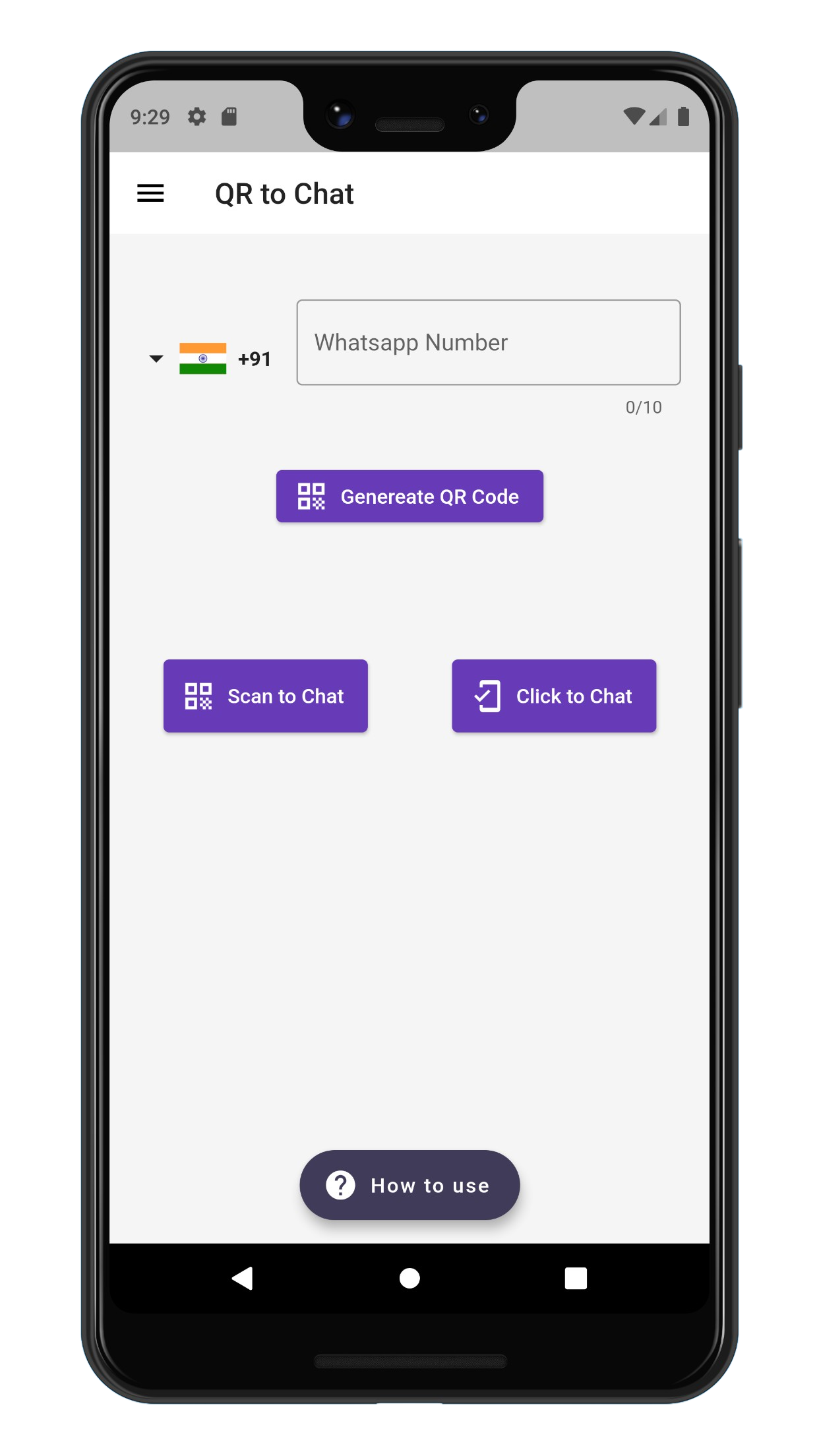
Step 1: Generating QR Code
After you have successfully logged in, you can generate a QR Code. To create a QR Code, You have to first enter your WhatsApp number in the "Whatsapp Number" field and click on the "Generate QR Code" button.
Step 2: Scanning the QR Code
After the app has generated a QR code for you, You can now share this QR code with others and ask them to Download the "QR to Chat" app from PlayStore and Scan the QR code using the "Scan to Chat" functionality of the app. So, you don't have to keep telling your WhatsApp number every time someone asks you.
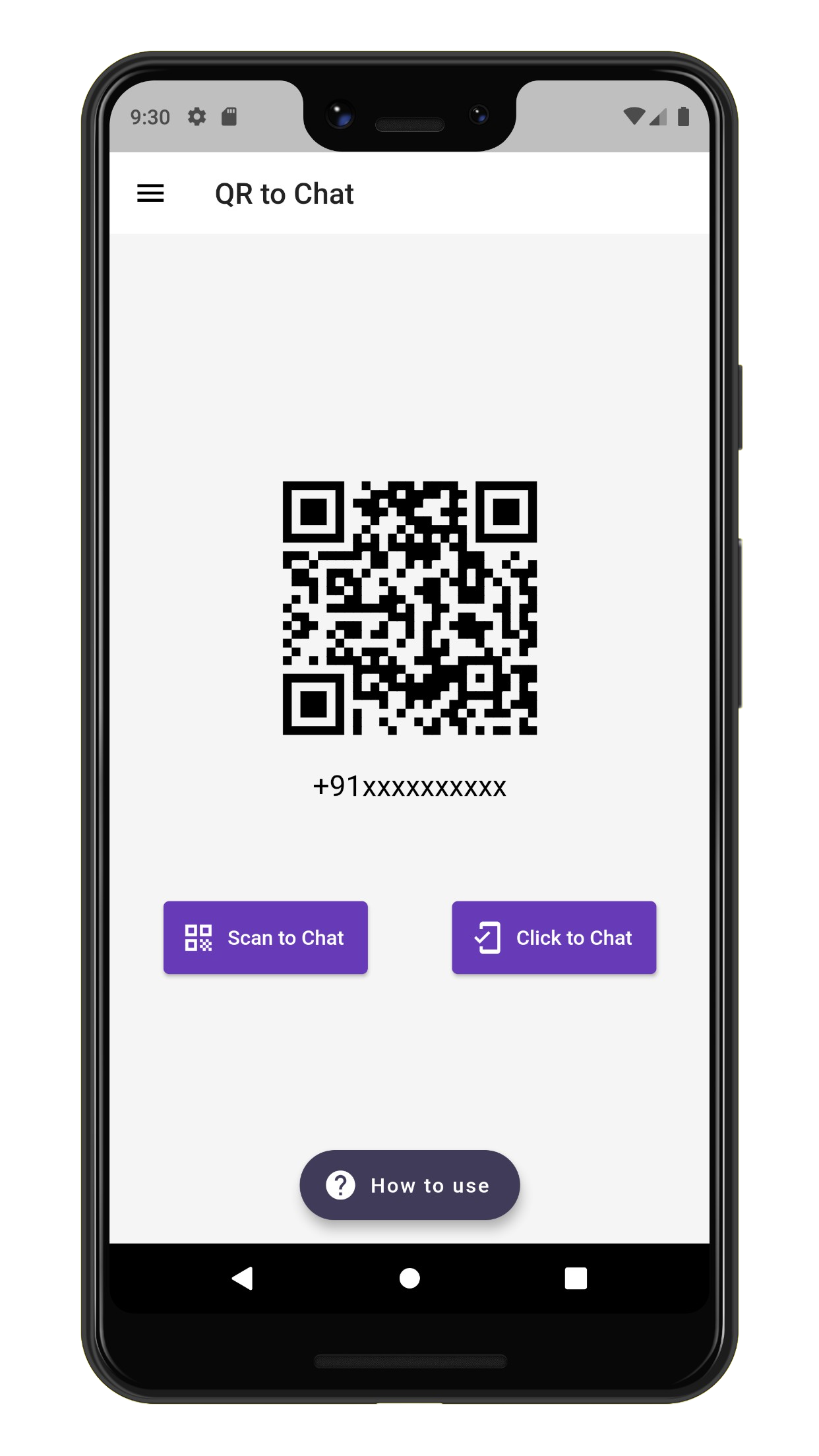
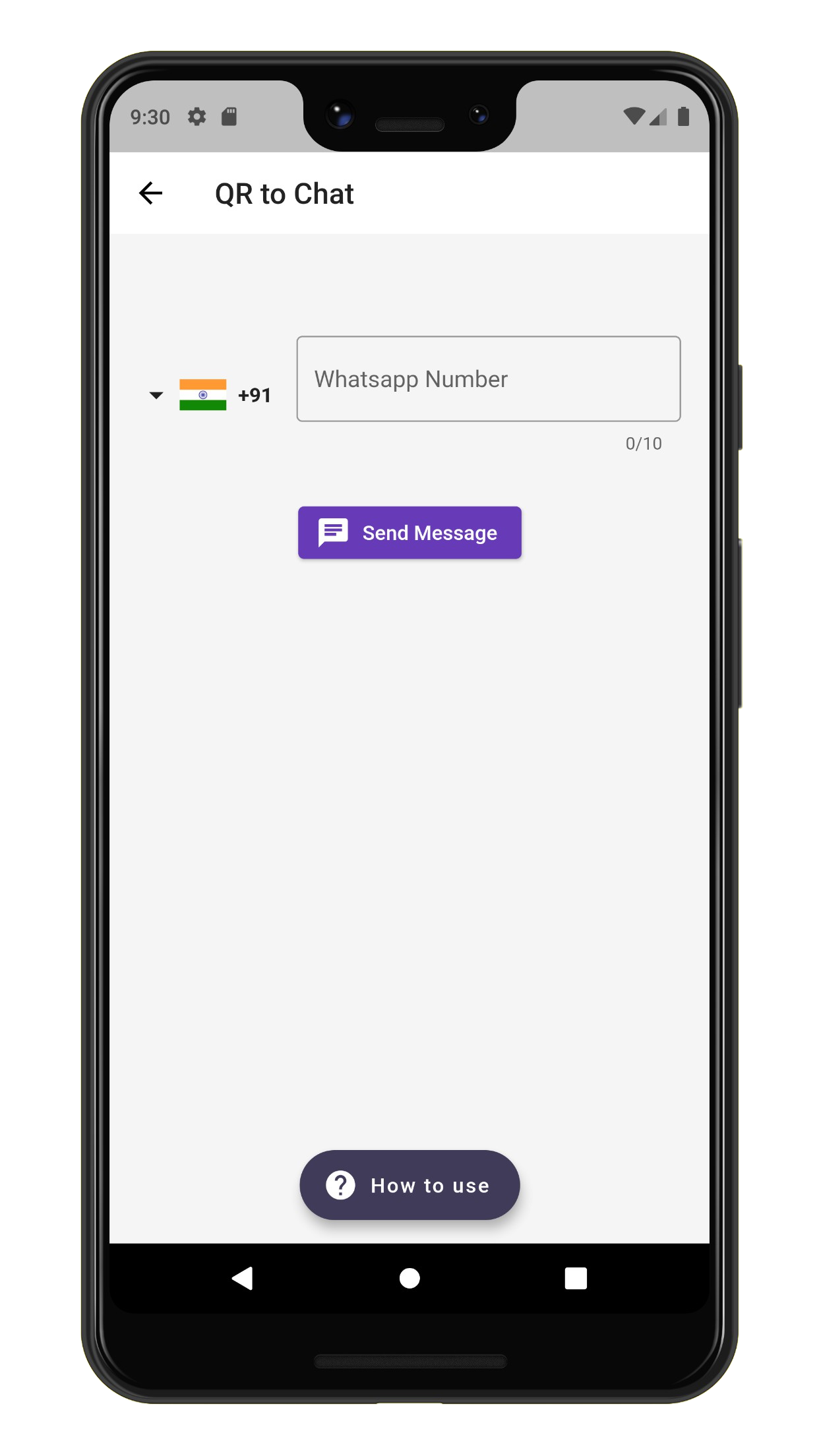
Step 3: Sending Message without saving mobile number
To Send Whatsapp Message to others without saving their mobile number, click on the "Click to Chat" functionality of the app and enter the Whatsapp number of whom you want to message and click on "Send Message".